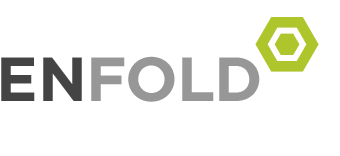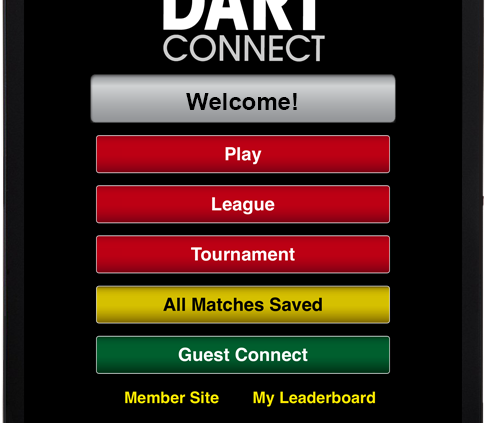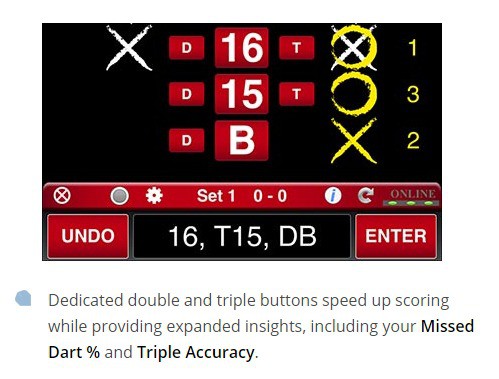Get DartConnect for Home & Personal Use – 3 Easy Steps
The official scorekeeping app used by the PDC and Darts Organizations around the world can be yours!
Want to start using DartConnect but not sure how to get started?
Follow these 3 simple steps to quickly create a DartConnect Premium Membership and install the app to your tablet, mobile phone or PC.
STEP 1:
First, create a DartConnect Guest Account by submitting your email address
STEP 2:
Activate Your Account
Check your email inbox for the DartConnect Invitation.
Click the link, “Confirm and Continue Registration” to activate your account and complete the process. This link will open a form to fill out your account profile, such as creating a Username.

STEP 3:
Purchase a Premium Membership
Almost there! Login to the Member’s Website, and select “Purchase Now” for a Premium Membership.
Complete the payment process to immediately start using the DartConnect app!
GETTING STARTED:
Download and Install the app. See the following resources for additional help:
See the following resources for additional help:
Downloading and Installing the App