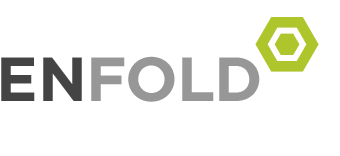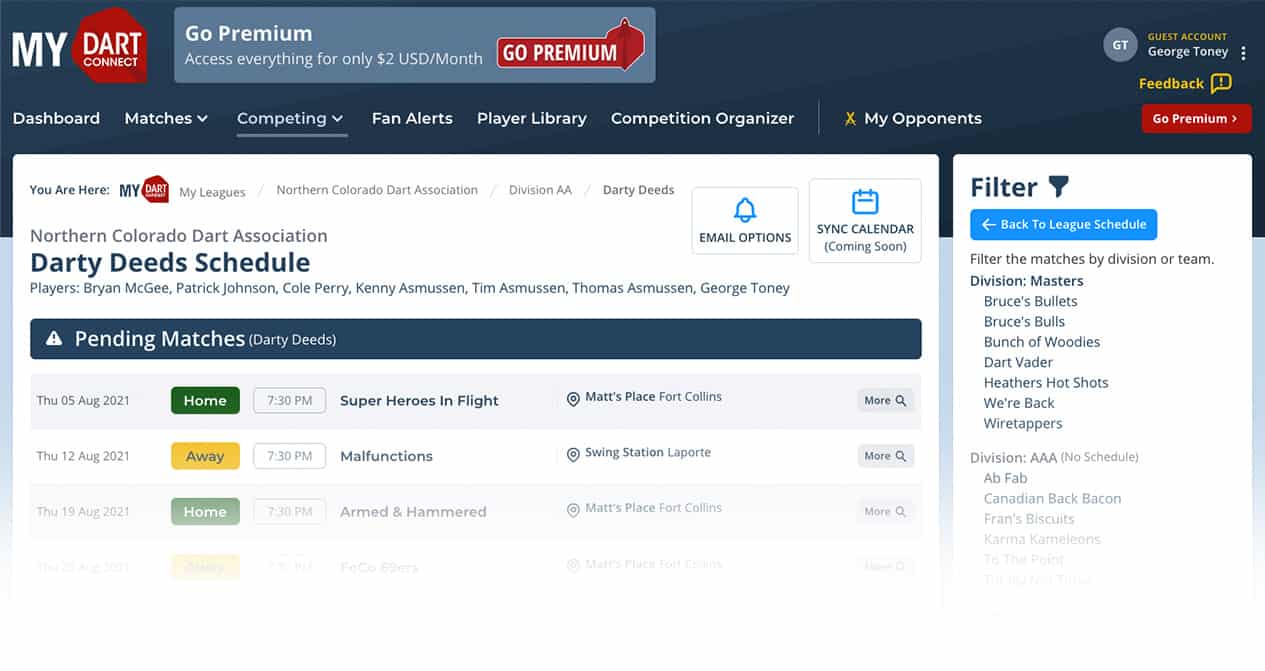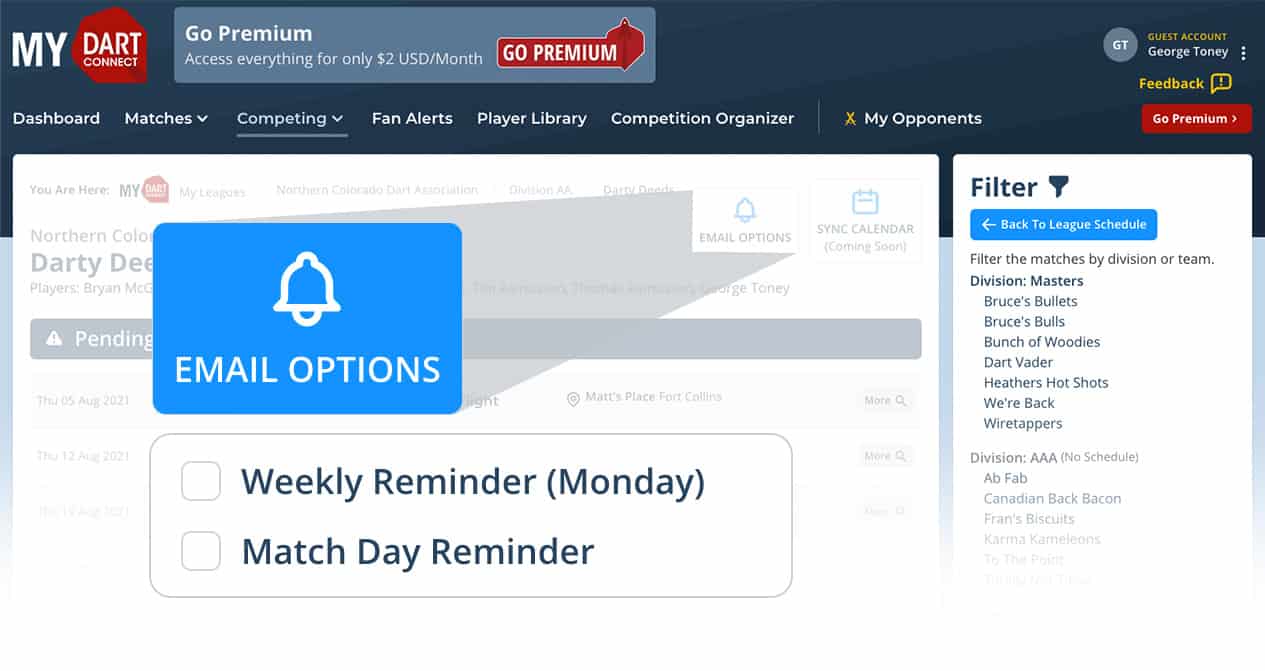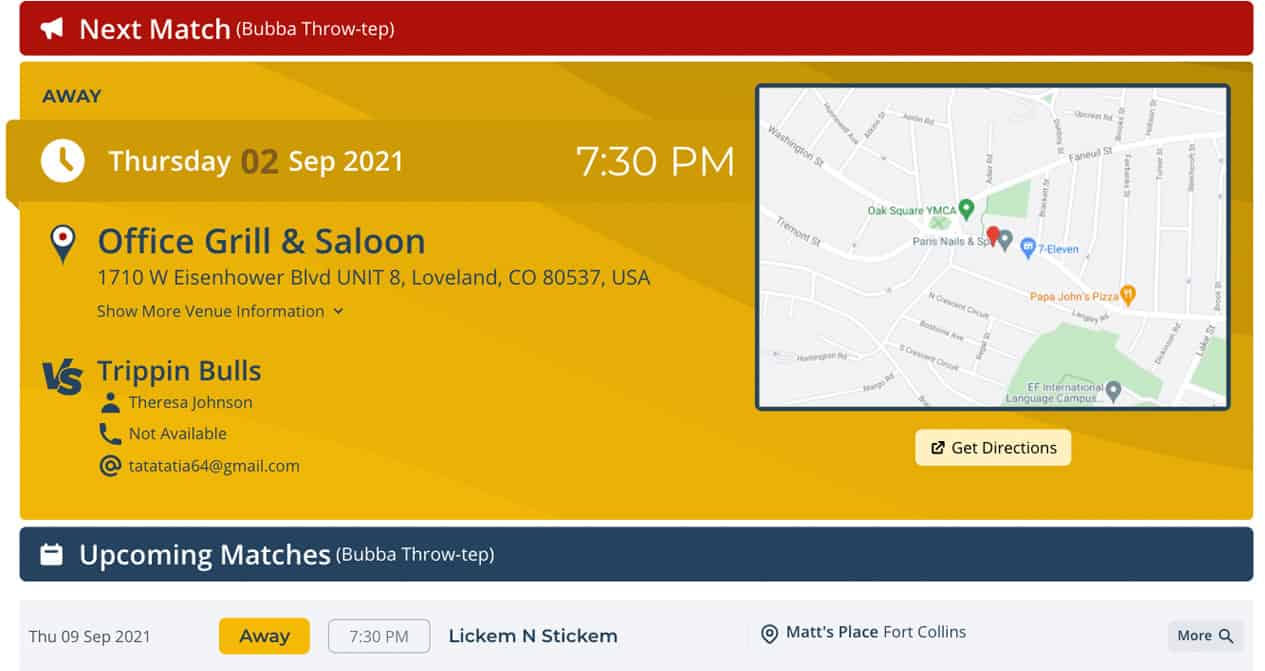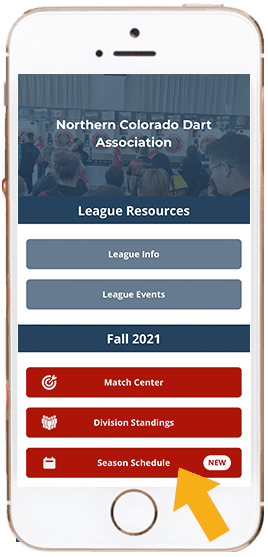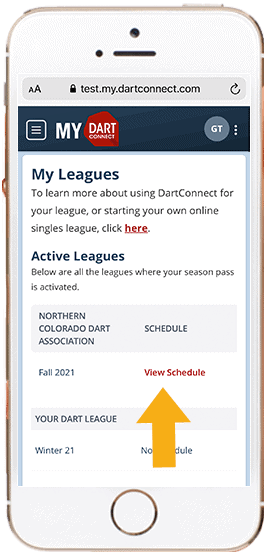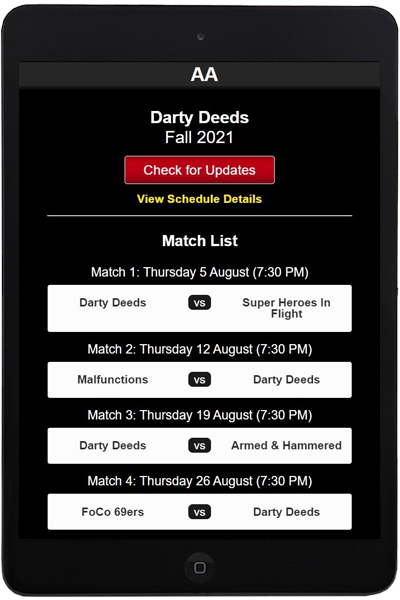Where Are We Playing Tonight?
- Everyone can find the schedule on DCTV (Mobile Friendly!)
- Includes driving directions, opponent info and venue details
- Every DC member can access a personalized version on My DartConnect
- Premium members can set up reminder emails and online calendar integration!
Not a DartConnect Member?
Ready to Go Premium?
3 Ways to Access Your Schedule
Option #1
Good: DartConnect TV
Look for the schedule on your league’s DCTV channel.
- Pro Tip: Click the “Filters” link to view a specific division or team’s schedule instead of the entire league.
Option #2
Better: Go to My DartConnect
Log into your account on MyDC and select “My Leagues.” Don’t see it? Ensure the league has the same email address as your DartConnect account: Check Now.
Get a FREE Guest Account to see your personalized schedule:
For only $2 USD per month, Premium Members can set up reminder emails, team messaging and calendar syncing.
Set Up Matches With a Single-Click on League Night!
Your complete match list is NOW available in the Scoring App:
- Automatically selects the correct opponents
- Automatically identifies who is Home or Away
- Re-Open interrupted matches to complete them or open the same match on multiple tablets
- Pro Tip: Always check for updates Before EVERY Match to ensure you have the latest schedule & program updates. Make sure you are connected to the internet.

Frequently Asked Questions
When will my league’s schedule be available?
When your league publishes the schedule, DartConnect sends out an email notification to all players.
Everyone can access the season schedule on DCTV.
All DartConnect Members can access a personalized schedule in My DartConnect.
Captains should go to the scoring app, check for updates, and confirm access to their team’s match listing, BEFORE league night.
Is your DartConnect account connected to your league?
Why can‘t I find my league’s schedule?
If you don’t have a schedule link on DCTV, MyDC or the scoring app, your league may not be using DartConnect’s scheduling features.
Contact your league to find out when your schedule will be available and how to receive one.
If a schedule link appears on your league’s DCTV Channel, but NOT in your account in My DC, your league does not have the correct email for your account. There are two ways to resolve this:
- (Recommended) Add all of the email addresses you use when darting, to your profile in My DartConnect. This ensures that you receive all notifications and enables DC to capture all of your darting activity no matter which email was used.
- Contact your league to have them update the email address associated with your record
Is your DartConnect account connected to your league?
Who do I notify if there is a problem with my schedule?
If you have any issues regarding the content of your match schedule (conflicts, venue changes, makeups, etc), please contact your league administrators.
If you have trouble accessing or using the schedule on DCTV, My DartConnect or the scoring app, please contact us at customerservice@dartconnect.com.
How do I get the email reminders or add the schedule to my calendar?
Email reminders and calendar integration are available to DartConnect Premium Members.
Login to your account on My DartConnect and go to “My Leagues” to access these features.
Ready to Go Premium?
Note: DartConnect schedules can be downloaded to the following calendar types: Google, Apple or Outlook.
If I don’t have a schedule in my scoring app, how do I set up a league match?
If your league is not using DartConnect’s scheduling features, matches can be set up in the scoring app by manually selecting teams and players at the beginning of the match.
If you see your team’s schedule in the scoring app, but are missing the required match, you can always create a “Manual Match”:
- Confirm you have the current match listing by checking for updates (internet access required)
- After the app installs a new update, return to the league page and see if the schedule has been updated with the required match
- If the app still does not show the correct match list, scroll to the bottom of the page and select “Create Manual League Match.” You will then be able to select the teams and players to enable league play.
How do I get a printout of the schedule?
Schedules can be downloaded in .pdf format for printing from DCTV or My DartConnect, by selecting any division. This prints an individual schedule for every team in the division. To print a single teams schedule, use printing utility menu to select the page you would like to print.
Your league may provide printed schedules at captain’s meetings.