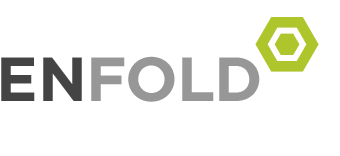How To League
Tell Us About Your League
Your League’s DCTV Channel
How To Leagues
DartConnect League Definitions
Best Practices
- Review Tutorials & Instructions Before Your First Match
- Manage Your Team/Group @ The Member Site
- Make Sure Every Player On Your Roster Has an Email
- Adding Players to Your Roster
- Securely Mount Your Tablet
Troubleshooting
- The Playing Venue Lacks WiFi
- My League is Not Listed When I Login
- Division Roster is Missing Teams/Players
Match Setup Errors
- Checking Setting Before Each Set Begins
- What If The Game Has Already Started
- Wrong Player Throwing Order
Return to Prior Leg/Game
End of Match Options
Playoffs / Post Season
Special Circumstances: Players & Rosters
- Teams with Incomplete Rosters (Playing “Short”)
- Forfeiting a Set
- Adding a Substitute Player
- “Run Back” Players
- Uneven Teams, All Play & Large Roster Games
- Changing Player Line Up Mid-Set (Between Legs)
Uncommon Match Formats
WELCOME LEAGUE ADMINISTRATORS
Player Handouts & Videos
League Admin Guides
Ready for League Competition?
- Getting Started – Register Guest Account
- Navigating the Player Leaderboard
- Competing in an Online League
Scoring a League Night Match?
How To Events
How to Events
Event Check-In
What is a “DartConnect Event”
Event Organizer FAQ
- How can my event become a DartConnect Event?
- Dow we need tablets on every board? NO!
- Is WiFi required for a DartConnect Event
- How do we get started?
- How do we help players who are new to DartConnect?
- Does DartConnect offer video streaming services?
- Do you offer free services?
- Is DartConenct available to come on site with tablets and help run the event?
DartConnect Event Check-In
- How do I check in to an event?
- How far in Advance can I check-in?
- Why should I put my name in player roster?
- Can me and my friend use the same email address
Digital Steel “Pro” Events
- How can I get notifications via text message instead of email?
- How do I start playing my match?
- When to get help from event staff?
- Team Games: How does DartConnect know which player shoots first?
- What should I do at the end of a match?
- DCTV Tips & Tricks
Standard Events – Setting Up & Playing a Match
- How do I pick players and set up a match?
- What if a player is missing from event roster?
- Checking the settings before the match starts
- What if the game has started and we notice an error?
- After the first Leg, how do I start the next leg?
- What should I do at the end of a match?
BYOT – Bring Your Own Tablet Events
How To Basics
How To Basics
Installing DartConnect
- Use a Compatible Browser
- Download the Scoring App
- Save App to Home Screen – Apple
- Save App to Home Screen – Android
- Log In to DartConnect
Basic Match Setup
Scoring Basics
- IMPORTANT: Record Every Turn
- Scoring ’01
- Correcting an ’01 Scoring Error
- Scoring Cricket
- Correcting a Cricket Scoring Error
- Correcting Previous Cricket Turns
- End of Game
Manage Your Connections
Tips for New Users
- Find Built-In Help Inside the App
- Quick Play
- How to Cancel a Game in Progress
- How to End a Match Early
- How to Play vs the Computer
- How to Compete Online
- How to Handicap a Match
Basic Troubleshooting
- Can’t Install the Scoring Application
- Did the Scoring Application Stop Working
- I get the “Local Storage Limit Met” on my tablet
- Need to Reinstall the Scoring Application
- Not receiving Match Reports
Return to the Prior Leg/Game
Advanced Features
Leaderboard
- Overview
- Menus & Filters
- Selecting & Sorting
- Highlighting & Grouping Players
- Graphing & Match Reports