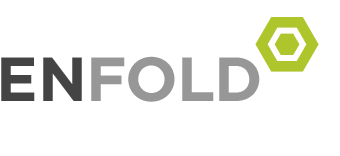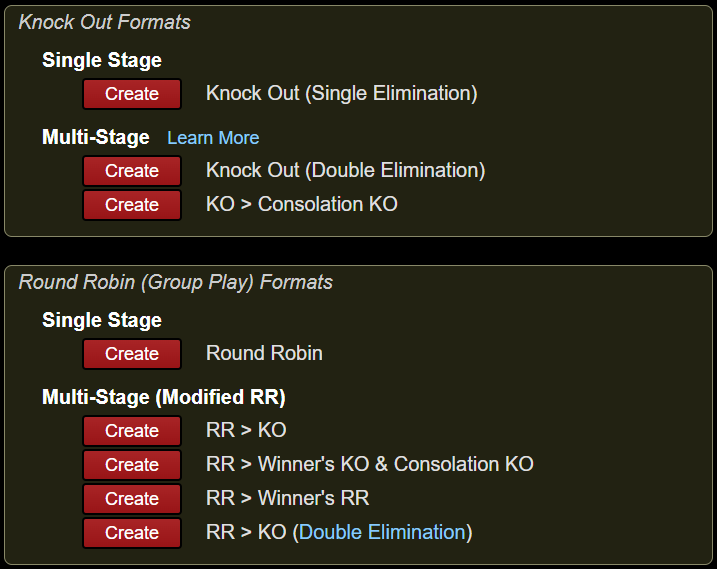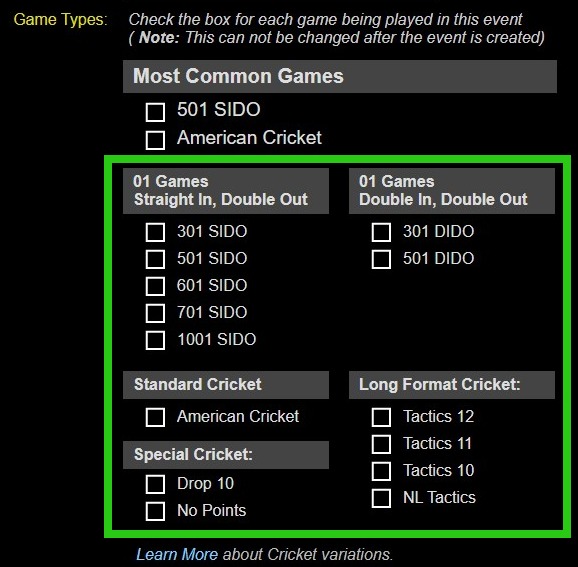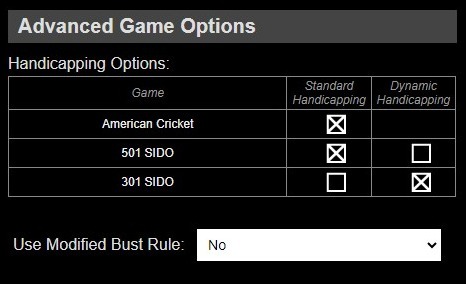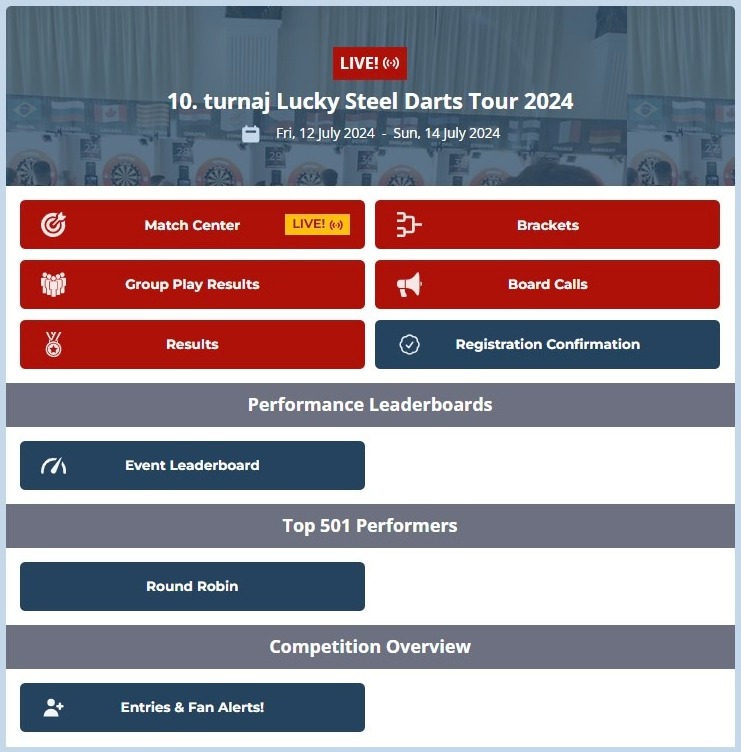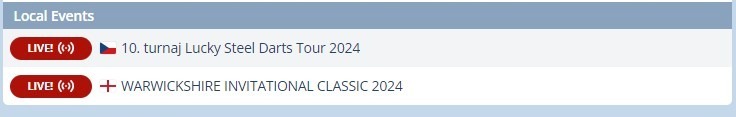DartConnect’s “My Events” and Digital Steel Certification
Basic Instructions & Help Information
Digital Steel Certification
By completing the Digital Steel certification program, you’ll earn the power to create your own competitions on-demand. Refer to the information below for help, instructions, and program details.

3 Steps to Digital Steel Certification:
- Practice – Complete a simulated practice tournament
- Trial Run – Run a small live competition with friends and family
- Certification – Complete your first official event to become fully certified
Practice Event
Practice Makes Perfect!
Learn how to operate Digital Steel at your own pace with a practice event in our “sandbox” environment, a safe and non-public system for simulating a tournament.
After you’ve completed the practice, you’ll be able to create a trial event to conduct with friends and family as a “dress rehearsal.”
Practice event format:
- One Round Robin Group Play Event
- One Single Elimination Knockout Event
You’ll learn how to:
- Create a Digital Steel tournament and operate the Competition Software Program
- Set up a Group Play Round Robin and Knockout event (Singles Only)
- Simulate playing matches in the scoring app
- Rank players and manage tie-breakers from a Round Robin and advance players to a knockout bracket
Follow the steps listed in the My Events section of your DartConnect account to create, activate, and manage the practice event.
Once you’ve created your practice event, refer to the following guides:
- Practice Guide Checklist
- Bracket Program – Basic Guide
- Tip: Print these guides to follow along or keep open in a separate browser tab
Important Reminders:
- After you activate the practice event, it must be used within 48 hours (2 days) or will expire. DO NOT activate the event until you are certain you are ready to work with it.
- Practice events have 9 sample players pre-loaded into the player library, you will learn how to add and edit players in the next step, the Trial Event.
- Play practice matches in the scoring app to simulate the player experience and how match results are reported through the system [Watch Video]
- Access the Practice Scoring Application and login credentials from the My Events control panel and create a split-screen. [Watch Video]
- NOTE: To simulate online matches, you will need to open an additional scoring app on a second tab or device such as a tablet or smartphone. Open a compatible browser and type in the following link: train.app.dartconnect.com
Trial 1: FREE “Friends & Family” Event
THE BEST TEACHER = EXPERIENCE
After completing the practice event, you’re just a few steps from running official Digital Steel tournaments.
The “friends and family” event is meant to be a “dress rehearsal” where you can run an “informal” real event with participants who are aware this is your first time and will be understanding of any issues or delays while you get up to speed.
Note: This event is limited to a maximum 16 players.
The “Friends and Family” event will have the following format:
- One Round Robin Group Play
- Two Single Elimination Knockouts
You will run a round-robin and advance ALL players to either a “winners” knockout bracket or a “consolation” knockout bracket, providing more games to reward your guinea pigs.
Follow the steps listed in the My Events section of your DartConnect account to create, activate and manage the trial event.
Important Reminders:
- You now have access to your event Player Library and can start building your player list – see below for more information
- Note: This event is limited to 16 maximum players
- After you activate the trial event, it must be used within 48 hours (2 days) or will expire
- Unlike the practice event, you can enter additional event information:
- Event URL – link to event details (website, Facebook, .pdf, etc.)
- Streaming URL – link to your event’s live video stream
- Region (Required) – choose “World” for online events with multinational participants
- Nationality (Required) – choose from where the event will be managed
- Time Zone – choose the time zone that matches your event start time
- Password – use the auto-generated 4-digit password or create your own (8 characters or less)
Note: This information will be automatically used by default for all future events but can be edited by clicking the magnifying glass icon.
Trial 2: Final FREE Event
The final step before completing certification is to run your final trial event. This event can be online or in-person and has all standard options available.
After this, you should feel comfortable expanding your experience by doing more events including local blind draws or small singles tournaments, or use this system as a great activity for get togethers with friends at home or even at the pub.
This event is your final FREE event and all events created afterwards will be subject to standard My Events service fees.
“My Events” Information
Creating & Managing Events
To create a Digital Steel event, follow the same steps as the practice and trial events:
1. Create
- Select Event Format
- Fill in event details (Note: After the trial event, you can now do Doubles, Triples, Quads or Blind Draws)
- Event is now ready to “Activate”
NEW for 2025!
Want to provide more playing time? My Events now supports two additional “2nd Chance” knockout formats: Double Elimination and Automated Consolation!
2. Activate
- Activate the event just before you are ready to start
- You can have a maximum of 3 events
- IMPORTANT: Once activated, event must be completed within 48 hours (2 days) or will expire
3. Manage
- Click “Manage” to start the event and open the Bracket Program
Please note the following:
SCORING APP LOG IN
- ONLINE EVENTS – Players must log into their own device with their personal account. Important: The email for their personal account must be entered into your player library for them to be connected to the tournament.
- IN-PERSON EVENTS – If you are providing your own tablets, log into each tablet with the Master Login username/password found on your My Event page control panel (see picture below). These credentials can be used on multiple tablets simultaneously. Do not distribute this to players for online events, instruct online players to use their personal account login.
Time Limit – After an event is started, it must be completed within 48 hours, after which time it will expire automatically. If you require a competition to last beyond the time limit, request a custom event.
Blind Draws – For blind draws, players are entered as individuals and the system will automatically create random pairings for doubles teams.
- NOTE: Blind Draw Game Menu – If your event uses a game choice format (for example “Chicago” or 501-Cricket-Choice aka “Cork Calls”) make sure you select ALL included games when creating your event.
Max Player Limit – There is no limit to the number of players for My Events.
Match Format – You can update any event’s match format inside the bracket program including # of legs, starting rules and more.
- Default format is “Best of 3 Legs, Bull Up Every Leg”
- Make changes from the Event Hub or Tools menu by selecting “Review/Edit Match Format”
- For Knockout brackets, you can change the number of legs for any specific round, such as finals, semifinals and quarterfinals.
Game Menu
You can select to play one or more of the following available games:
Important: Select ALL of the games that you want available in your match format. If you select ONE game only, players will select the game only at the beginning of the match. If you select more than one game, players will be required to manually select the correct game before every leg.
“Chicago” & “501-Cricket-Choice” – see the FAQ for more information on how to do these match formats in your event.
DartConnect TV – Your events will appear in the “LOCAL” section under “My Events”. When events are live, they will appear in the “Live Darts” section at the top of the page. Use the search engine at the top of the page to quickly find your event.
Change Password – You can edit your password by clicking Edit Defaults for any event.
Canceling/Deleting Events – You can delete events in the Active Events list by clicking on the X icon. Events that are partially underway can not be deleted unless you first close them out in the competition manager.
Request a Custom Format – To request a tournament with custom formats, submit our event form and a representative will follow up with you: Event Request Form
Advanced Game Options
Games selected for the event will appear in the Advanced Game Options section to apply DartConnect’s standard handicapping, Sudden Death (coming soon) and the Modified Bust Rule. Check the appropriate box to apply features to specific games.
- Standard Handicapping – (For x01 AND Cricket) For more information: Click Here
- Dynamic Handicapping – (For x01 Games ONLY) After the first leg of a match the winning player will automatically have half of the difference in score from the prior leg added to their total starting score for the next leg. For more information: Coming Soon
- Sudden Death Rule (For x01 AND Cricket) – Also knows as “Mercy” or “Round Limit”, this feature provides a convenient and respectful method for ending games that exceed a reasonable time limit. For more information: Coming Soon
- Modified Bust Rule – (Will Apply To ALL x01 Games) Popular in Australia, this feature supports removing non-thrown darts in a busted turn of x01 from throwing average calculations. For more information: Click Here
Advanced Knockout Options
“Board Winner” Knockout Bracket – Click Here for Instructions
The “Board Winner” setup is an advanced type of knockout bracket typically used for professional singles 501 events. Players are organized into groups and assigned to a specific board. Each group plays down to a “board winner” who advances to play against other board winners. This feature should only be used if you have prior experience with this format.
How to Build a Custom Knockout Bracket – Click Here for Instructions
Use this feature if DartConnect’s randomized draw or seeding can not provide the type of draw you require. You will be able to manually construct a bracket with players in specific positions.
DartConnect TV (DCTV)
DCTV To The Rescue! – Are you constantly fielding questions from players? Send them to DCTV for board calls, match scores, results and more to minimize inquiries that delay your event from progressing.
Your events will appear in the “LOCAL” section and when events are live, they will appear in the “Live Darts” section at the top of the page.
PRO TIP! Log into DCTV with your DartConnect Account and tournaments that you are participating in will appear in a special section at the top of the page.
Tournament Preparation Best Practices
Follow these best practices to ensure your event runs smoothly with minimal delays:
Digital Steel Player’s Guide – share the following links to DartConnect’s “Player’s Guide” for Digital Steel participants. This webpage will provide information, tutorials, videos, and links to ensure players are all on the same page. Make sure players are prepared and have what they need before the event starts!
Get the right player email! – When adding players to your library, make sure their email is the same they use for their DartConnect account. If the email doesn’t match, when the tournament starts, you will be receiving a call that the player does not see the tournament listed in their scoring app, causing unnecessary delays.
Tablet Log In:
- ONLINE EVENTS – Players must log into their own device with their personal account. The email for their personal account must be entered into your player library for them to be connected to the tournament.
- IN-PERSON EVENTS – If you are providing your own tablets, each tablet must be logged in with a separate DartConnect account, either a Guest Account or a Premium Account and the account email must be listed in your player library. Do not log into multiple tablets using the same personal account.
Event Information Link – fill in the “Event Information” field when creating your event to create a link on your event’s DCTV Channel. The link should go to a website, Facebook page or document such as an event flyer where players can find answers to their questions such as entry fees and other details.
DCTV To The Rescue! – Are you constantly fielding questions from players? Send them to DCTV for board calls, match scores, results and more to minimize inquiries that delay your event from progressing. Your events will appear in the “LOCAL” section under “My Events”. When events are live, they will appear in the “Live Darts” section at the top of the page.
My Event Player Library
Now you have a single event player library for ALL your competitions. Access your event library at any time, directly from the My Events control panel.
Important Reminder:
- For online events, all participants must have either a FREE Guest Account -OR- a Paid Premium DartConnect Membership
- Player’s email in library record MUST match their DartConnect account email to connect them to the tournament
Basic Player Library Instructions
How to add a new player: Click “Create Player” and fill in player info.
How to edit player information: Click player name to open player edit tool.
How to remove a player: Players can not be deleted, but you can change their “Active Status”:
- Retired – player is no longer active, but may be reactivated later
- Voided – player record is no longer valid and should not be used
Use the “Hide” feature to hide retired and voided players. Players who are “retired” or “voided” may not be selected to participate in an event until their status is returned to “active”.
Event Archive
Completed events will be listed in your Archive section with a link to review event results on DartConnect TV.
Event Pricing
Tournaments are billed at $1 (USD) Per Person, Per Event.
Online competitions require all entries to have either a FREE Guest Account or a Paid Premium Membership. Participating in in-person events does not require a DartConnect membership.
DartConnect recommends that all participants provide a valid email address for in-person competitions.
Frequently Asked Questions
How do I log into my tablets for online or in-person events?
Scoring App Login
- ONLINE EVENTS – Players must log into their own device with their personal DartConnect account. Important: The email for their personal account must be entered into your My Events player library for them to be connected to the tournament.
- IN-PERSON EVENTS – If you are providing your own tablets, log into each tablet with the Master Login username/password found on your My Event page control panel (see picture below). These credentials can be used on multiple tablets simultaneously. Do not distribute this to players for online events, instruct online players to use their personal account login.
How much experience do I need to become certified?
DartConnect highly recommends that you have at least some prior experience running darts competitions before entering the Digital Steel Certification program.
This may include, but is not limited to:
- Local league competitions
- Pub or Club tournaments
- Blind Draws and “Drop Ins”
- Round Robin Group Play
- Major weekend events
- Sanctioned ranking events or qualifiers
- Professional exhibitions
Prior use of other software (ex: challonge, compusport, brackalope, etc.) is not required but will be very helpful in learning how to use DartConnect Digital Steel.
Your level of experience will determine how quickly and easily you will complete the certification process. If you have never run a competition before, we recommend you work alongside an experienced tournament director before attempting to run your own.
How do I access My Events with my DartConnect account?
Log into your Premium Account on My DartConnect and go to the “Competition Organizer” section and click the “Go To My Events” button to begin the certification process.

Don’t have a premium membership or need to renew?
How do I find My Events on DartConnect TV?
Are you constantly fielding questions from players? Send them to DCTV for board calls, match scores, results and more to minimize inquiries that delays event progress.
Your events will appear in the “LOCAL” section under “My Events”. When events are live, they will appear in the “Live Darts” section at the top of the page.
Can I do Blind Draw Pairs (aka "Luck of the Draw") events?
YES, blind draw format is available.
For blind draws, players are entered as individuals and the system will automatically create random pairings for doubles teams.
If you want to do a “Jack & Jill” or “Pro-Am,” you can run this as a standard doubles event by doing pairings offline. Create your pairings offline and then select “Doubles” instead of “Blind Draw” for your event’s team size. Enter the teams from your drawing list and randomly draw a standard pairs bracket.
What is Jack & Jill? If you have an even number of men and women, you randomly pair a man and a woman together so that all teams are mixed gender.
What is a Pro-Am draw? If you have a player ranking system, you randomly pair a high ranked player with a lower ranked player so that all teams are mixed skill.
Are there any limitations or restrictions for events?
Digital Steel on-demand events are subject to the following limitations:
- Tournament formats are currently limited to following:
- Single Elimination Knockout Bracket
- Double Elimination Knockout Bracket
- Knockout Bracket & Consolation Knockout Bracket
- Single Stage Round Robin
- Round Robin advancing to a Knockout Bracket
- Round Robin advancing to another Round Robin
- Single Round Robin advancing to a Winners Knockout and a Consolation Knockout
- Single Round Robin to a Double Elimination Knockout
- For any of the above formats, you can create:
- Singles
- Doubles (Pairs)
- Blind Draw Doubles
- Triples
- Quads (4 vs 4)
- After an event is started, it must be completed within 48 hours, after which time it will expire automatically
- Practice Event and Trial Friends & Family events are singles competitions only. After the trial event is completed, you’ll have the ability to create doubles or blind draws using the Trial 2 event
- Online tournament participants must have an active Free Guest Account OR paid Premium membership
- A paid Premium Membership is required to become certified
- There is NO LIMIT to the number of players that can participate
Can I choose how many legs to play in a match and the leg starting rules?
You can update any event’s match format inside the bracket program including # of legs, starting rules and more.
- Default format for all events is “Best of 3 Legs, Bull Up Every Leg”
- Make changes from the Event Hub or Tools menu by selecting “Review/Edit Match Format”
- For Knockout brackets, you can change the number of legs for any specific round, such as finals, semifinals and quarterfinals
- You can choose either “Best Of” or “Play All” legs
Match and leg starting rules can also be customized for each competition, including:
- Random start, bull up or coin toss for first leg
- Alternate remaining legs or Bull Up every leg
- Bull up for deciding legs
Is the "Chicago" match format -OR- "501-Cricket-Choice" available?
YES, you can do the Chicago match format as well as 501-Cricket-Choice (aka “Cork Calls”).
To enable these formats, simply make sure you select ALL of the games you wish to include when creating your event. The selected games will appear in the game menu before every leg.
Game Menu – My Events supports the following games:
What is the “Chicago Match Format” in darts?
There are many regional variations of this format, however below is what’s commonly agreed to as the traditional Chicago rules for darts:
- A single set that is best of 3 legs (first to 2 wins)
- Winner of the bull for the first leg shoots first and also selects the game for the first leg from any of the following: 501 SIDO, Cricket, or 301 DIDO
- Once a game is played, it may not be picked again
- Loser of the first leg shoots first in the second leg and picks the game from the remaining 2 game types not played yet
- If the match is tied at 1-1, a tie breaker leg will be played
- Winner of the bull shoots first and the game must be the only game that has not yet been played
- Online games can use the coin toss feature or other method instead of a bull shot
Does Digital Steel support Double Elimination knockout brackets?
Double-Elimination Knockout Format is NOW AVAILABLE for My Events.
Many competitions offer extended elimination formats that provide more value for the player as well as keep them inside the sponsor venue longer.
DartConnect Digital Steel provides organizers with two knockout bracket options to extend playing time:
- Double Elimination
- Automated Consolation Bracket (requires less time commitment than DE)
What if the format I want is unavailable?
If your event requirements do not fit the preset formats and restrictions, please complete our custom event request form and a representative will follow up with you.
Common reasons for requesting a custom event:
- My event lasts longer than 48 hours
- I need early access to set up the event in advance
- I require player pre-registration
- My event needs multiple competitions and I don’t want to create separate tournaments for each (example: I want one event that includes men’s and women’s singles and a blind draw)
What is a simulated practice tournament?
PRACTICE MAKES PERFECT!
Learn how to operate digital steel at your own pace with a practice event in our “sandbox” environment, a safe and non-public system for simulating a tournament.
After you’ve completed the practice, you’ll be able to create a trial event to conduct with friends and family as a “dress rehearsal” and final step before becoming certified.
Practice event format:
- One Round Robin Group Play Event
- One Single Elimination Knockout Event
You’ll learn how to:
- Create a Digital Steel tournament and operate the Competition Software Program
- Set up a Group Play Round Robin and Knockout event
- Simulate playing matches in the scoring app
- Rank players and manage tie-breakers from a Round Robin and advance players to a follow on knockout bracket
Tell me more about the 2 FREE TRIAL events?
THE BEST TEACHER = EXPERIENCE
After completing the practice event, you’re one step away from running official Digital Steel tournaments.
The “friends and family” event is meant to be a “dress rehearsal” where you can run an “informal” real event with participants who are aware this is your first time and will be understanding of any issues or delays while you get up to speed.
TRIAL 1 EVENT “Friends & Family”
Note: This event is limited to a maximum 16 players.
The “friends and family” event will have the following format:
- One Round Robin Group Play
- Two Single Elimination Knockouts
You will run a round robin and advance ALL players to either a “winners” knockout bracket or a “consolation” knockout bracket, providing more games to reward your guinea pigs.
TRIAL 2 EVENT
The Trial 2 event is your first opportunity to run an event using any available options in the My Events system and has no limitation on the number of players that can participate.
What is your billing method and payment policy?
Billing Process
My Events are billed on a monthly cycle and invoices sent via email to the address assigned to the account. If more than one event was completed during the same billing period, they will be consolidated into a single invoice.
DartConnect Digital Steel Online Competitions currently bill at the rate of $1 per entry, per competition. A competition may include one or two stages. The billing rate applies to the number of entries for the initial stage (E.G. RR>KO events will only be billed for RR entries).
All invoices for “My Events” must be settled electronically through the options PayPal offers. Settlement with checks, mail orders, bank/wire transfers or cash settlement is not permitted.
It is the organizer’s responsibility to collect the service fee from the event participants.
Failure to remit payment within 5 days of receipt may result is suspension of service.
Contact Event Support
If you have a question or need assistance, send an email to events@dartconnect.com. Please allow at least 24 hours for a response.
Terms and Conditions
For the purposes of this agreement, “Operator” will refer to the DartConnect Member who is creating and running competitions. “Provider” will refer to DartConnect, LLC. The tournament service may be referred to as “Digital Steel”.
To continue hosting online and in-person DartConnect competitions, the operator is required to agree to both the Billing Agreement and the service Terms and Conditions. Accepting these conditions does not obligate the operator to use this feature. However, accepting this agreement formally enters the operator into a commercial relationship with the Provider. Failure to comply with the Billing Agreement and the Terms and Conditions may result in the suspension of access to the service.
Billing Agreement
For online competitions, all participants must have a DartConnect Membership, either a paid premium account or a free guest account. For in-person competitions, this requirement is waived, but strongly encouraged
DartConnect Digital Steel Online Competitions currently bill at the rate of $1 per participant, per competition. A Competition may include one or two stages. The billing rate applies to the number of entries for the initial stage.
It is the organizer’s responsibility to collect the service fee from the participants.
Note: During the initial phase of this program, the following manual billing process will be in place. However, this will be replaced with a process that will require the operator to keep a settlement process on file, with a third party processor, to enable simple reconciliation of invoices.
Interim Billing Process
At the start of each week, the Provider will invoice the operator, for any events that occurred in the week prior. The provider will provide an activity report that the operator can review. Should the operator run multiple events during a 7-day period, the Provider will make best efforts to consolidate all events into a single invoice.
At the Provider’s sole discretion, it may provide an operator with extended terms, to reduce the number of settlement transactions.
All invoices must be settled within 5 days to avoid suspension of service. Once service is suspended, there is a $20 reactivation fee, added to the outstanding invoice(s).
All invoices for “My Events” must be settled electronically through the options PayPal offers. Settlement with checks, mail orders, cash settlement is not permitted.
Terms and Conditions
The Provider makes best efforts to provide a reliable service offering. The ability to the DartConnect platform relies on multiple third part vendors and service providers to enable the DartConnect Experience.
Online events introduce additional environmental issues, including the participants individual Wi-Fi environment, devices and browsers which may not be optimized for online competitions.
Unless previously arranged, all competitions are billable once match play begins. It is the operator’s responsibility to become familiar with running Digital Steel Competitions and their selected operating environment, including both in-person venues and online. Operators are responsible for the first line of customer support. DartConnect provides extensive documentation for its platform.
Should an issue arise, the provider will make best efforts to research and correct any conditions that may have contributed to the situation. At this time, the provider cannot commit to providing real-time support for all events. Should resources be available, the provider will respond, and make best efforts to resolve. It is the operator’s responsibility to be familiar with the options that allows the competition to continue when a situation occurs.