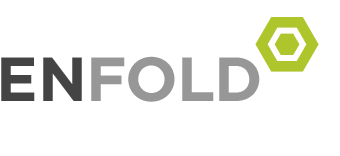Information regarding DartConnect members and membership, including news, tutorials, tips, contests, special announcements, etc.
League Post Season Quick Guide
Ready for the Post Season?
Follow this overview of DartConnect’s Post Season features.
For more detailed, step-by-step instructions: Click Here

GETTING STARTED
Two Important Decisions Before You Can Create Your Post-Season:
Decision #1:
You will need to select one of three options for how you will set up and manage your playoffs:
- Live Brackets
- PS Match Scheduler
- Manual Match Setup
Learn which is right for your league: Click Here
The next time you open your Post Season page, you may see the following message – or go to “Season Settings” to change options:
Decision #2:
Choose between 2 options for team/player assignment :
- Division Mapping (Default)
- Manual Assignment
Learn which is right for your league: Click Here
You can change this option during Step 1: Edit PS Groups:
After you’ve selected a management option and team/player assignment method, continue with the following:
Basic Steps
Click on any step for more details and step-by-step instructions
- Create Post Season Groups – Similar to setting up regular season divisions, create a PS Group for every playoff competition that you require (ex: “A Division Playoffs”, “Premier Cup Championship” or “Division B Shield (Consolation)”.
- Manage Eligibility (Optional) – DartConnect’s “Eligibility” tool helps you quickly identify which teams/players are allowed to play based on your league’s participation requirements.
- Confirm Eligible Teams/Players – Check and confirm the teams/players that qualify for Post Season playoffs.
If using Manual Match Setup, after this step, you are ready to begin your post-season!
If using the Live Bracket or Match Scheduler options, you must continue with the following additional steps: - Create PS Matches – Create a knockout bracket or match schedule for each PS Group. Instructions: Live Bracket | PS Match Scheduler
- Run Optional Venue Report (For Match Scheduler Option Only) – Identify and manage match schedule conflicts
- Send Player Notifications – Send email notifications to players with Post Season information, including an option for a custom message with your league’s specific details and announcements.
Helpful Links & Frequently Asked Questions:
- How to conduct a post season without scheduled matches: Click Here
- The Live Bracket and PS Match Scheduler requires a league venue list. Create yours in just a few minutes: Learn How
- What if my league’s format requires playing 2 playoff matches per round? Click Here
Have a question or need help?
Contact the League Services team:
leagues@dartconnect.com
VideoConnect 2.0 Is Here!
More than just a fresh coat of paint! In addition to the updated look and feel, we’ve improved VC’s interface to provide users with better information on their connection status and device compatibility.
Introducing Digital Steel “Auto-Connect”!
It just got even easier to play in Digital Steel online tournaments!
Say “goodbye” to connect codes!
DartConnect has streamlined remote match connection for Digital Steel tournaments. Players no longer have to manually generate, exchange and enter a 6-digit code to play their online match.
Instead of the code, players will now simply select their name and the respective scoring apps will automatically connect.
Watch the video to see it in action!
Learn more about the complete Digital Steel player experience – Click Here
Note: Auto-connect is currently enabled for Digital Steel tournaments only. Online matches for league play, personal play and tournaments that do not use DartConnect Digital Steel still require manually exchanging a connect code.
Get DartConnect for Home & Personal Use – 3 Easy Steps
The official scorekeeping app used by the PDC and Darts Organizations around the world can be yours!
Want to start using DartConnect but not sure how to get started?
Follow these 3 simple steps to quickly create a DartConnect Premium Membership and install the app to your tablet, mobile phone or PC.