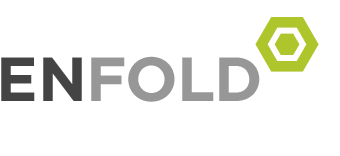How It Works
Transform Your Event with DartConnect!
DartConnect’s Event Tools Enable You to Run ANY Size Competition!
[Click Image to Enlarge]
Customize the Player Experience while Reducing Staff Effort!
WiFi + Event Manager + Scoring Application
Whether you are running a weekly challenge at the pub or an international tournament, every competition requires the following: DartConnect’s Event Manager Program, the Scoring Application, and Reliable WiFi.
REQUIRED
ProTip: For elimination (KO) brackets, incorporate Board Groups into your bracket and activate Auto-Accept. This enables a single bracket operator to effortlessly run multiple competitions, simultaneously.
Learn More
Compatibility: The Event Management Program runs on current versions of Chrome & Safari for most PCs, Apple and Chrome Books. Large tournaments with multiple overlapping events, may have more than one bracket operator, requiring an additional PC.
![]()
REQUIRED
Reliable WiFi ensures that each tablet communicates with the laptop running the competition. For the best experience, a DartConnect event should NOT run on a public network or a network that is being used for high-bandwidth activity such as video or music streaming.
ProTip: For larger events, arrange for a quality, dedicated, password protected network. Don’t compete with everyone’s device streaming football over a public network.
Download the guide to learn more about:

REQUIRED
ProTip: For streaming and stage events, DartConnect recommends using a recent quality tablet to provide the most responsive experience for players and audience.
Compatibility: The DartConnect Scoring Application is compatible with almost all operating systems, including Amazon and quality Android tablets. DC is compatible with ALL generations of Apple iPads except for the original iPad (1).
A bracket structured with Board Groups is identical to any other bracket. The difference is that players are assigned to play on the same board during the initial rounds, resulting in a series of “mini brackets”, until a “board winner” emerges.

The Advantage for Players: They always know which board they are playing on, and they can follow their board group progress in-person or online to determine when they will play their next match.
The Advantage for Staff: When board groups are combined with DartConnect’s Auto-Accept feature, staff are no longer “chained” to the board assignment process during the busiest rounds. Once board winners begin to emerge, the bracket operator resumes control of the bracket, assigning boards as required.
Note: If you are new to the concept of Board Groups, DartConnect will provide additional information about this option during the on-boarding process.
Registration + Match Calling + Board Management
The following tools are typically used for larger events when event staff has access to additional hardware. However, these tools will assist with keeping ANY size event on track.

Staff Tools
The first challenge for any event: Getting player entries into the competition!
While, staff can always manually enter player names, DartConnect offers self-registration and payment solutions to eliminate queues that cause delays.
Events can use both online and in-person solutions for the same competition. All of these effortlessly populate each competition, relieving staff of the dreaded “data entry” chore.
ProTip: For events with online pre-registration, use DartConnect’s program to confirm a player’s physical attendance on the day of the event to eliminate first round “no-show forfeits”, a major source of delays and player frustration.
Compatibility:

Staff Tools
Now the Control Desk can effortlessly monitor the status of every match, reducing “ambient noise” by only announcing the players/scorekeepers who are delaying the event.
In addition, the Match Caller Tool, acts as “the communication hub” for event updates and requests for assistance from both players and staff.
Key Features:
Compatibility: PC, Mac & Chromebook laptops using current versions of Chrome or Safari. Note: Older hardware may no longer be compatible with current versions of Chrome and Safari. Confirm your device is compatible before the event!

Staff Tools
The ultimate compliment to the Match Caller Tool, the Board Manager Tool has been specifically designed for tablets to be used by floor staff to mange a specific group of boards. Staff can notify the control desk and request assistance without ever leaving their designated area!
Key Features:
Compatibility: “Modern” Amazon, Android and all Apple Tablets (except iPad 1)
Match Assignments + Bracket Updates + Scorekeeping
Event staff have enough to do! Take advantage of the following DartConnect features to make players more self-reliant. Lack access to display hardware? No problem! Players can access the same information using their phones or go old school with printing options.
Laptop Powered Venue Displays

Never answer this question again!

Player Resources
Effortlessly display every match assignment, as they become available. The dual-screen mode shows players alphabetically, as well as by board number.
Never answer this question again!

Player Resources
No matter how large your event is, the bracket is displayed in easy to view sections, enabling players to review live bracket progression.
Never answer this question again!

Player Resources
If your event mandates scorekeeping, this feature was custom-made for you. This tool displays scorekeeping assignments while tracking “no-show” scorekeepers who delay the event.
Lack Access to Spare Laptops or TV Monitors? Players can access these resources using their phone!

Player Resources
Match Assignments, Brackets, Results, Live Score Boards, Performance Rankings are all accessible on DCTV. Players can monitor what they want, when they want.

Player Resources
In addition, players have the option of registering for “My Board Group”, which provides a consolidated, personalized, version of each player’s event information. A single screen has everything they need to be on time for every match.
Board Assignments + Brackets & Groups + 1st Round Scorekeeping

Player Resources
For players who lack internet-connected devices, printed versions of the the draw, first round match assignments, and scorekeeper responsibilities are available. Staff can then use the Match Caller Tool to update the event with verbal announcements.
Streaming and Stage Events
DartConnect’s “production tools” can make your event look great online or in person. If your event has a formal stage event or utilizes streaming, consider using these tools to elevate your event.
May require a combination of the following:

Production Tools
DartConnect’s live scoreboards can be located anywhere in the venue to highlight matches on a specific board or display multiple matches on a single screen. DartConnect also has special purpose scoreboards for stage and stream.
Basic Scoreboard Compatibility: Virtually any internet device with a modern browser. To display multiple matches, use a PC with a Monitor, arranging separate browser windows.

Production Tools
Ensure that playing on stage is a special experience for everyone! DartConnect’s stage scoreboard presents the players, referee and audience with a professional scoreboard that provides only the information required to run key matches.
Production Tools
Turn your livestream into a professional broadcast with DartConnect’s “TV Scoreboard”. Streamers incorporate this professional, fan-friendly feature directly into their streaming software.
Turn your livestream into a professional broadcast! DartConnect’s “TV Scoreboard” adds a professional and fan-friendly feature to your production. Streamers simply navigate to a webpage and insert the widget into their stream.
Key Features:
This site uses cookies. By continuing to browse the site, you are agreeing to our use of cookies.
OKLearn moreWe may request cookies to be set on your device. We use cookies to let us know when you visit our websites, how you interact with us, to enrich your user experience, and to customize your relationship with our website.
Click on the different category headings to find out more. You can also change some of your preferences. Note that blocking some types of cookies may impact your experience on our websites and the services we are able to offer.
These cookies are strictly necessary to provide you with services available through our website and to use some of its features.
Because these cookies are strictly necessary to deliver the website, refuseing them will have impact how our site functions. You always can block or delete cookies by changing your browser settings and force blocking all cookies on this website. But this will always prompt you to accept/refuse cookies when revisiting our site.
We fully respect if you want to refuse cookies but to avoid asking you again and again kindly allow us to store a cookie for that. You are free to opt out any time or opt in for other cookies to get a better experience. If you refuse cookies we will remove all set cookies in our domain.
We provide you with a list of stored cookies on your computer in our domain so you can check what we stored. Due to security reasons we are not able to show or modify cookies from other domains. You can check these in your browser security settings.
We also use different external services like Google Webfonts, Google Maps, and external Video providers. Since these providers may collect personal data like your IP address we allow you to block them here. Please be aware that this might heavily reduce the functionality and appearance of our site. Changes will take effect once you reload the page.
Google Webfont Settings:
Google Map Settings:
Google reCaptcha Settings:
Vimeo and Youtube video embeds:
You can read about our cookies and privacy settings in detail on our Privacy Policy Page.
Privacy Policy