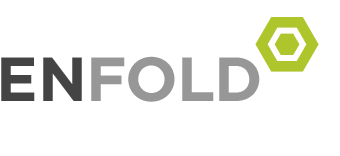The 3 Easy Steps to Getting the DartConnect App
Follow these 3 simple steps to quickly create a DartConnect Premium Membership and install the app to your tablet, mobile phone or PC.
STEP 1:
First, create a DartConnect Guest Account by submitting your email address
STEP 2:
Activate Your Account
Check your email inbox for the DartConnect Invitation.
Click the link, “Confirm and Continue Registration” to activate your account and complete the process. This link will open a form to fill out your account profile, such as creating a Username.

STEP 3:
Purchase a Premium Membership
Almost there! Login to the Member’s Website, and select “Purchase Now” for a Premium Membership.
Complete the payment process to immediately start using the DartConnect app!